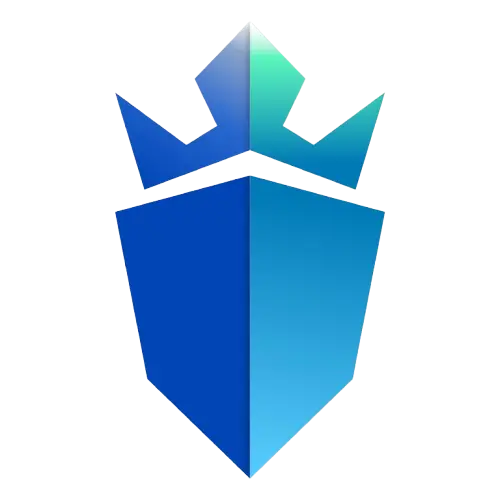Volleyball Ascended VENDOXX Script High jump and much more
[Main]
-Speed Modifier - Adjust player speed using a draggable slider (range: 16 to 200) in the \"Main\" tab - Updates in real-time.
-Jump Height Modifier - Adjust jump height with a draggable slider (range: 1.0x to 2.0x) in the \"Main\" tab - Affects JumpPower and JumpHeight dynamically.
-Spike Control in Air - Toggle ON/OFF to enable rotational control in mid-air using mouse movement in the \"Main\" tab.
-Move in Air - Toggle ON/OFF to allow or restrict movement while in the air in the \"Main\" tab.
[Misc]
-FPS Boost - Toggle ON/OFF to optimize graphics settings (disable shadows, lights, particles, and adjust ambient lighting) in the \"Settings\" tab - Improves performance.
-Menu Color Customization - Change the menu's color theme (Red, Green, Blue, Yellow, Purple, Orange) in the \"Settings\" tab.
-Activation Key Bind - Set a custom key (default: E) to open/close the menu in the \"Settings\" tab.
-Time Display - Shows real-time clock in the \"Other\" tab.
-Script Disable - Disable the script and reset all settings with a button in the \"Other\" tab.
[Player]
-Key Activation System - Enter the public key 1234 to unlock the script - Provides success/error feedback messages.
-Dynamic Menu Interaction - Open/close the menu with the assigned key - Features draggable positioning and a custom cursor.
-Dive Detection - Automatically adjusts WalkSpeed and JumpPower to 0 during dive animations - Reverts to default settings afterward.
Join the Guardscripts Discord
Stay updated on ban waves and new scripts
How to Use Roblox Scripts
Guardscripts provides high-quality Roblox scripts for enhanced gameplay. Here are some tips to enhance your experience:
Download or Copy the Script
Use the Download or Copy button above to get the script code for your chosen Roblox script.
Use a Roblox Executor
To run scripts, you need a Roblox script executor (like Xeno, Delta, KRNL, or others). Download a trusted executor from our Executors page.
Paste and Inject
Open your executor, paste the script, and inject it into your Roblox game. Follow any on-screen instructions or GUI prompts.
Advanced Script Tips
Stay Safe
Only use trusted executors and scripts. Never share your Roblox password or personal information. Avoid suspicious downloads.
Keep Everything Updated
Executors and scripts may break after Roblox updates. Always use the latest versions for best compatibility and security.
Use an Alt Account
For extra safety, use a secondary Roblox account when testing new scripts or executors.

Flamepass - Our Partner
The #1 School Games & Unblocker Hub.
![[ NEW ] Volleyball Ascended](https://tr.rbxcdn.com/180DAY-b97fdb5f304aca172f0123ec5416ce7a/480/270/Image/Png/noFilter) [ NEW ] Volleyball Ascended
[ NEW ] Volleyball Ascended