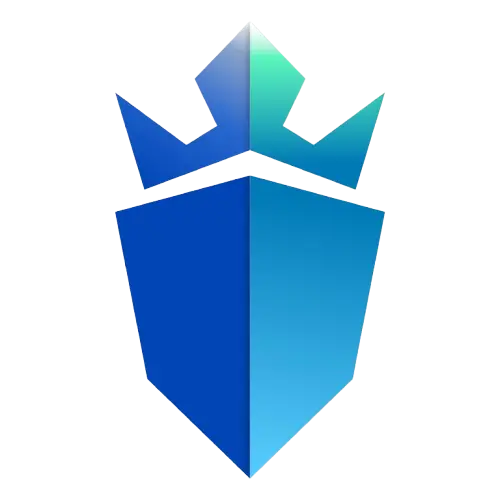BDAH HUB
# Closed Open Source\n\n\n--Working on a fix for everything please wait, ima be busy so I tried updating asap!\n✅ Added better mobile support!\n🛠 Currently working on Delete Gun\n\n() CONTROLLS PC\nToggle Esp: NumPad1\nGrab Gun: NumPad2\n\n# List of upcoming plans\n- Fix on mobile UI (✅) -- Light issues\n- Delete Gun (NOT IMPLEMENTED ❎) -- This is going to take some time since I have to use the character to forcefully move the gun into the void or out the map!\n\n📌 INFORMATION\n🔴 Red = Killer\n🔵 Blue = Sheriff\n🟢 Green = Innocent\n\n💡 Feel free to use the source — just make sure to credit me!
Join the Guardscripts Discord
Stay updated on ban waves and new scripts
How to Use Roblox Scripts
Guardscripts provides high-quality Roblox scripts for enhanced gameplay. Here are some tips to enhance your experience:
Download or Copy the Script
Use the Download or Copy button above to get the script code for your chosen Roblox script.
Use a Roblox Executor
To run scripts, you need a Roblox script executor (like Xeno, Delta, KRNL, or others). Download a trusted executor from our Executors page.
Paste and Inject
Open your executor, paste the script, and inject it into your Roblox game. Follow any on-screen instructions or GUI prompts.
Advanced Script Tips
Stay Safe
Only use trusted executors and scripts. Never share your Roblox password or personal information. Avoid suspicious downloads.
Keep Everything Updated
Executors and scripts may break after Roblox updates. Always use the latest versions for best compatibility and security.
Use an Alt Account
For extra safety, use a secondary Roblox account when testing new scripts or executors.

Flamepass - Our Partner
The #1 School Games & Unblocker Hub.